很多站长咨询WordPress代码实现调用最新、热门、随机文章方法是什么?WordPress无插件调用最新、热门、随机文章,具体实现代码如下,感兴趣的朋友可以参考下。

调用最新文章:
代码如下:
<ul>
<?php $post_query = new WP_Query(‘showposts=10′);
while ($post_query->have_posts()) : $post_query->the_post();
$do_not_duplicate = $post->ID; ?>
<li><a href=”<?php the_permalink(); ?>”><?php the_title(); ?></a></li>
<?php endwhile;?>
</ul>
调用热门文章:
代码如下:
<ul>
<?php
$post_num = 10; // 设置调用条数
$args = array(
‘post_password’ => ”,
‘post_status’ => ‘publish’, // 只选公开的文章.
‘post__not_in’ => array($post->ID),//排除当前文章
‘caller_get_posts’ => 1, // 排除置顶文章.
‘orderby’ => ‘comment_count’, // 依评论数排序.
‘posts_per_page’ => $post_num
);
$query_posts = new WP_Query();
$query_posts->query($args);
while( $query_posts->have_posts() ) { $query_posts->the_post(); ?>
<li><a href=”<?php the_permalink(); ?>” title=”<?php the_title(); ?>”><?php the_title(); ?></a></li>
<?php } wp_reset_query();?>
</ul>
调用随机文章:
代码如下:
<ul>
<?php
global $post;
$postid = $post->ID;
$args = array( ‘orderby’ => ‘rand’, ‘post__not_in’ => array($post->ID), ‘showposts’ => 10);
$query_posts = new WP_Query();
$query_posts->query($args);
?>
<?php while ($query_posts->have_posts()) : $query_posts->the_post(); ?>
<li><a href=”<?php the_permalink(); ?>” rel=”bookmark” title=”<?php the_title_attribute(); ?>”><?php the_title(); ?></a></li>
<?php endwhile; ?>
</ul>
以上就是WordPress代码实现调用最新、热门、随机文章方法的详细内容。



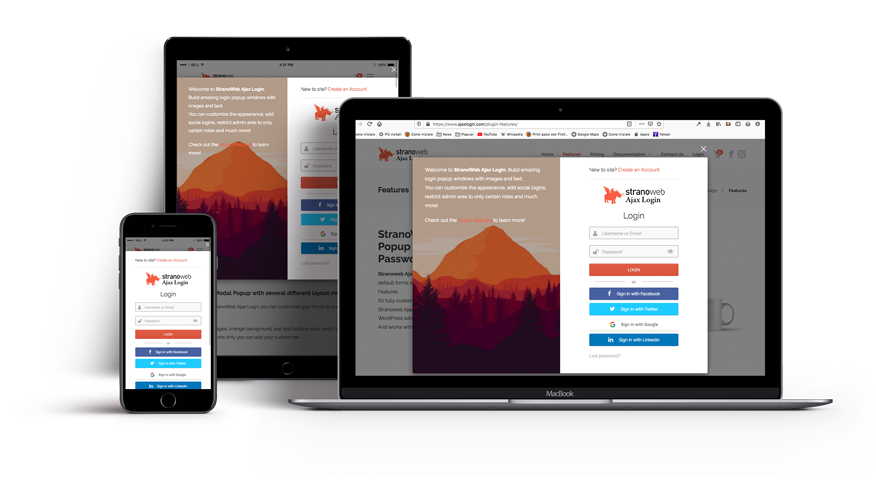

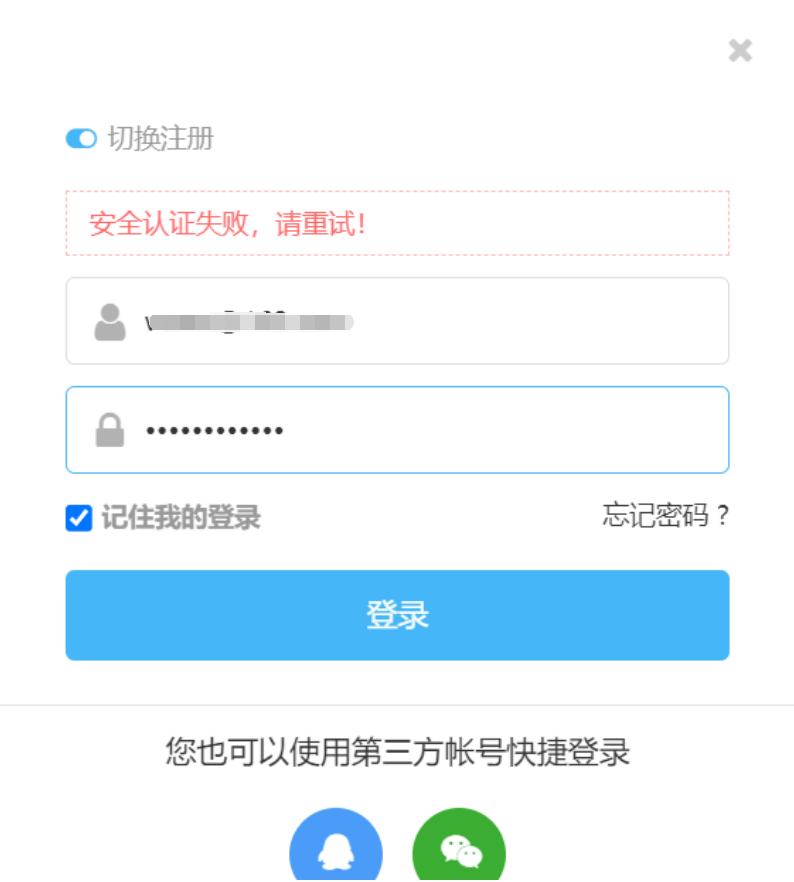
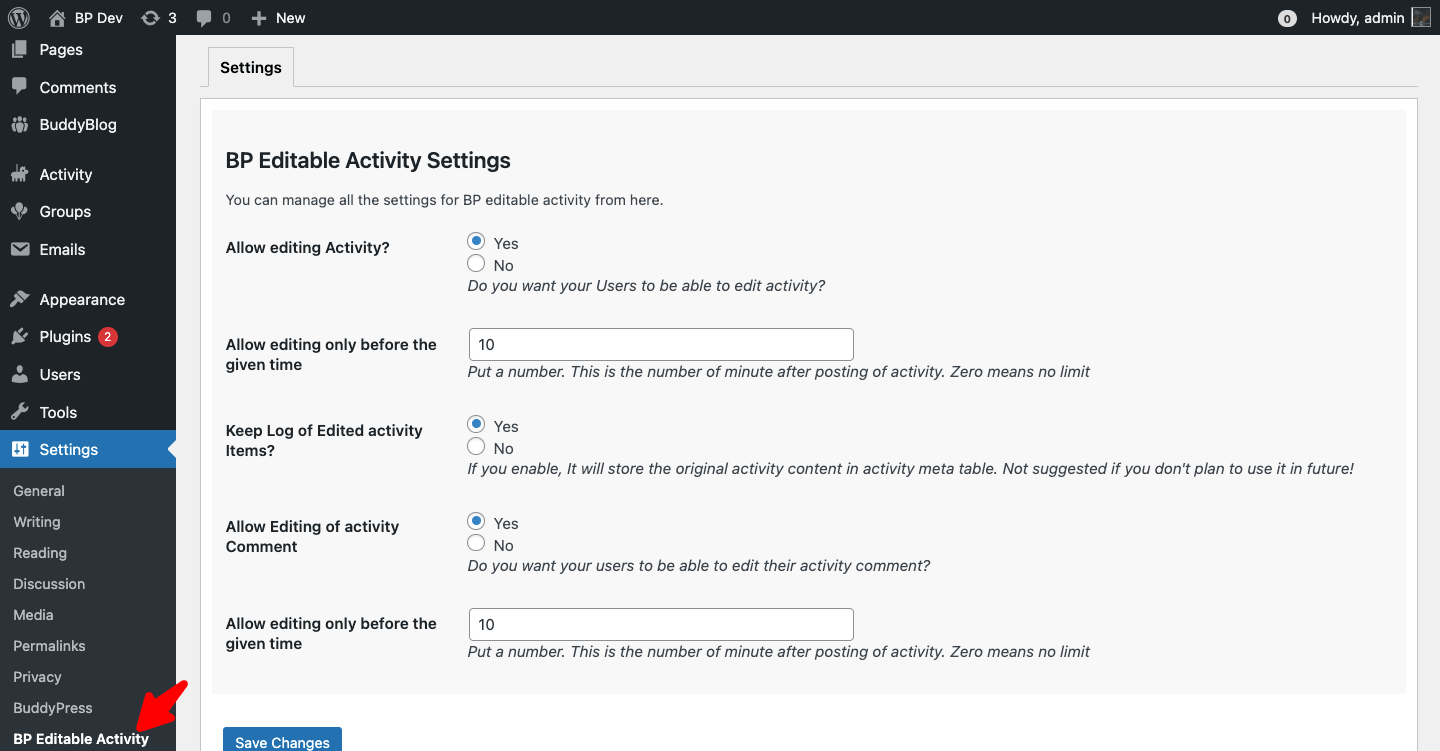
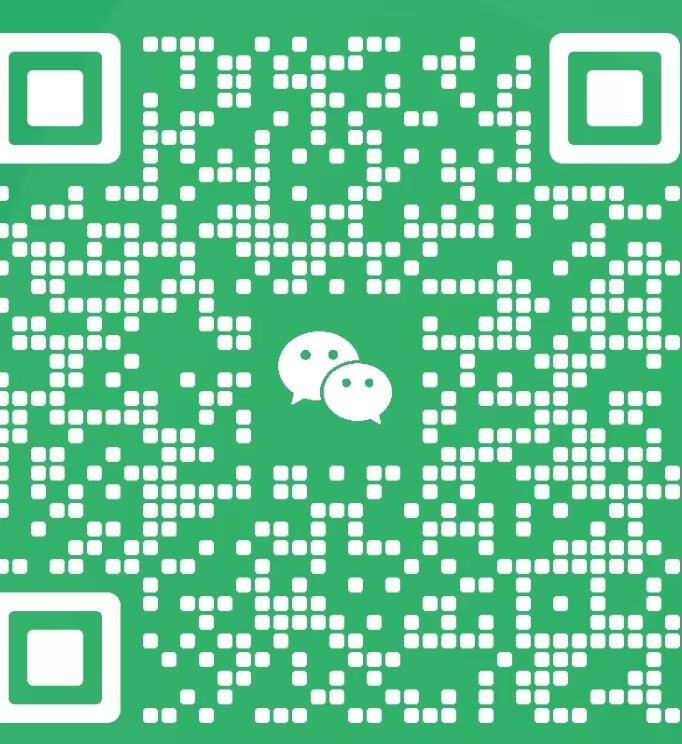
评论0